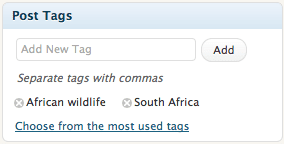Things to consider when submitting your content:
1. Image Resizing
Ideal images = 50-100 KB max (the smaller the better). If not, please resize them. If you don’t know how to do this, we suggest you use a free tool called GIMP.
2. Image Use
While images are highly recommended, please ensure they are either your own, are royalty-free (e.g. iStockphoto) or fall under what is known as a “creative commons” agreement. In the latter case make sure you still acknowledge the author.
NB: To add the copyright symbol (©), simultaneously use the following keys: CTRL + 0169 (for PC users; hold alt/option + g for mac).
To add an image, click on “Add an Image” inside your admin (first icon):

Click on Browse… to search the image you want from your computer, then on Upload.
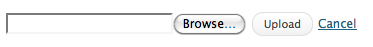
3. Saving Your Work
– Save Draft when you still need to work on your article.
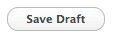
– Preview your article by either clicking on “Preview page” (only visible after saving) or “Preview”.
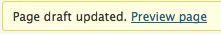
OR
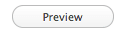
– Submit for Review when you are completely satisfied with your article (article ready for moderation).
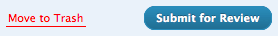
4. Enter a Few Tags
Tags are keywords used to describe your content. By adding appropriate tags, it helps the visitor to find your information with ease.